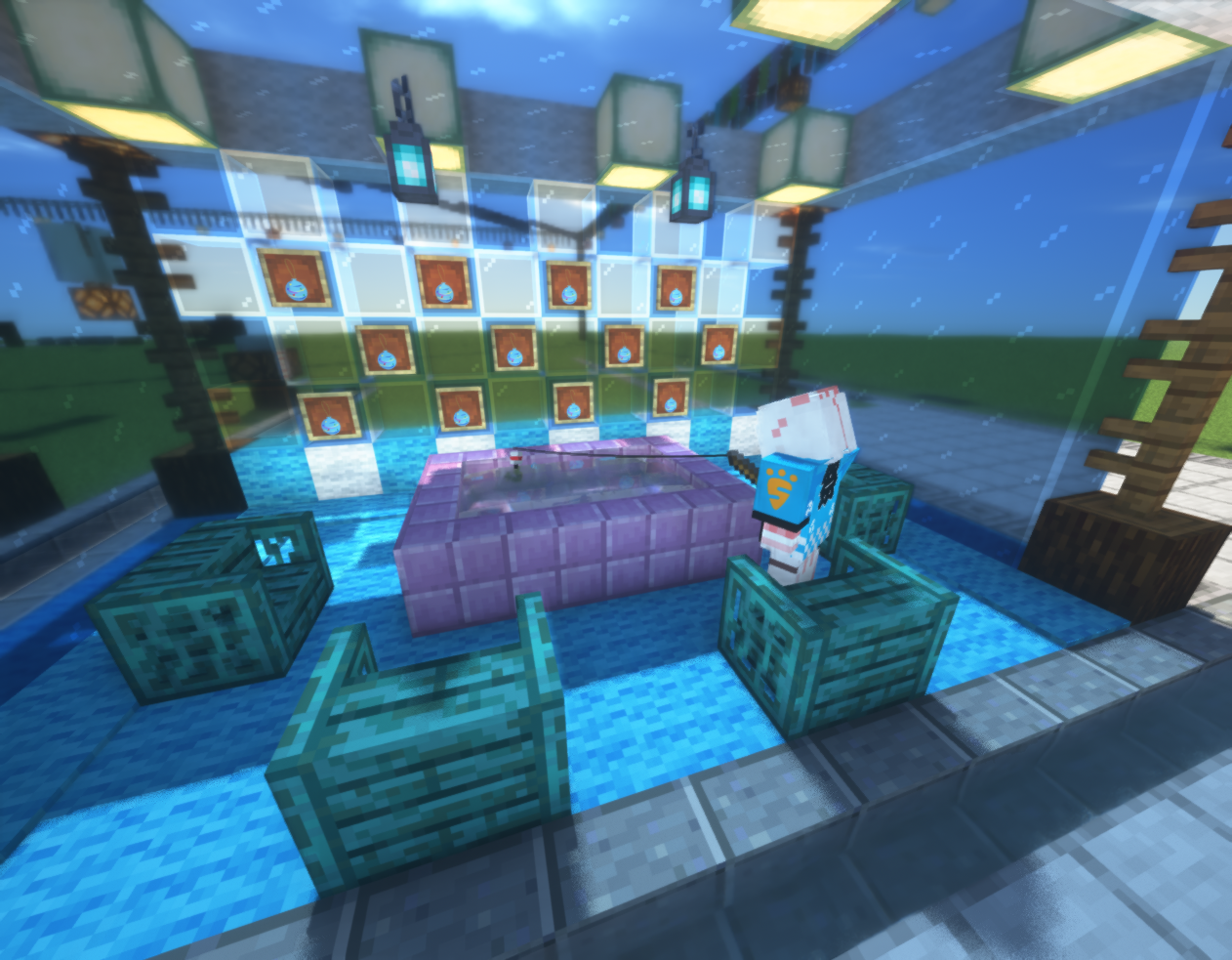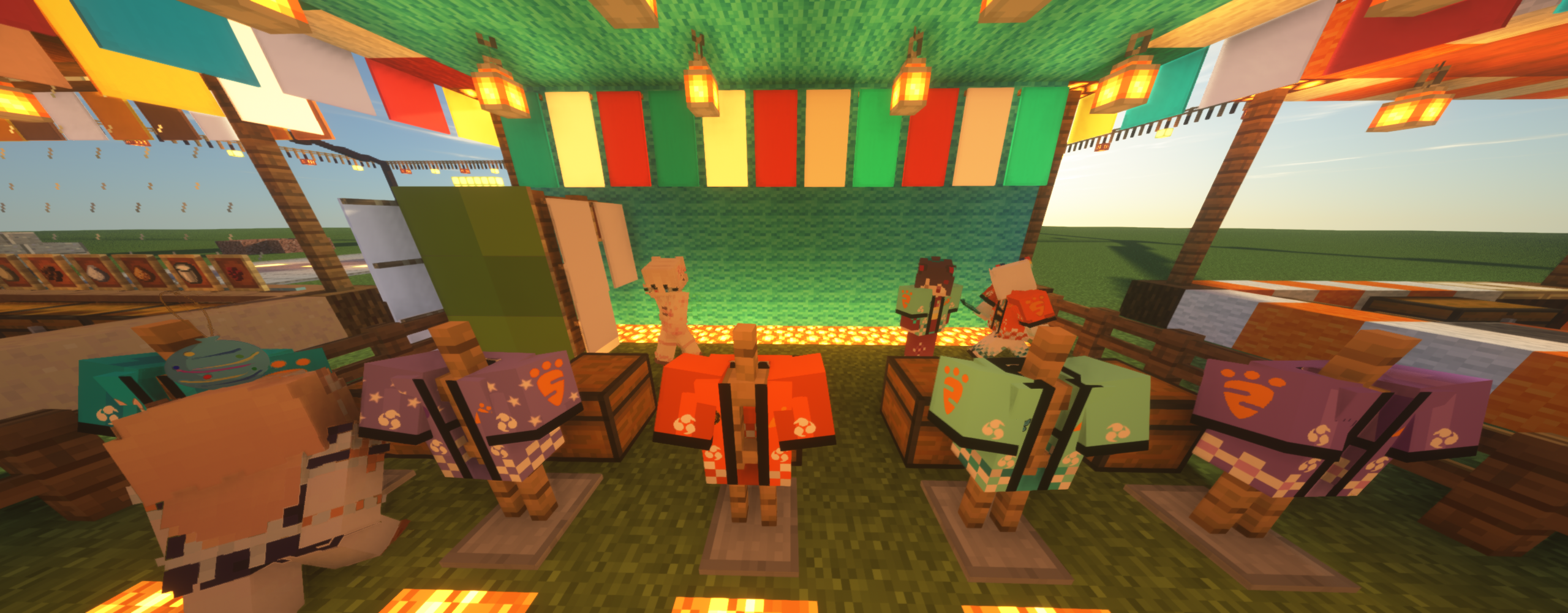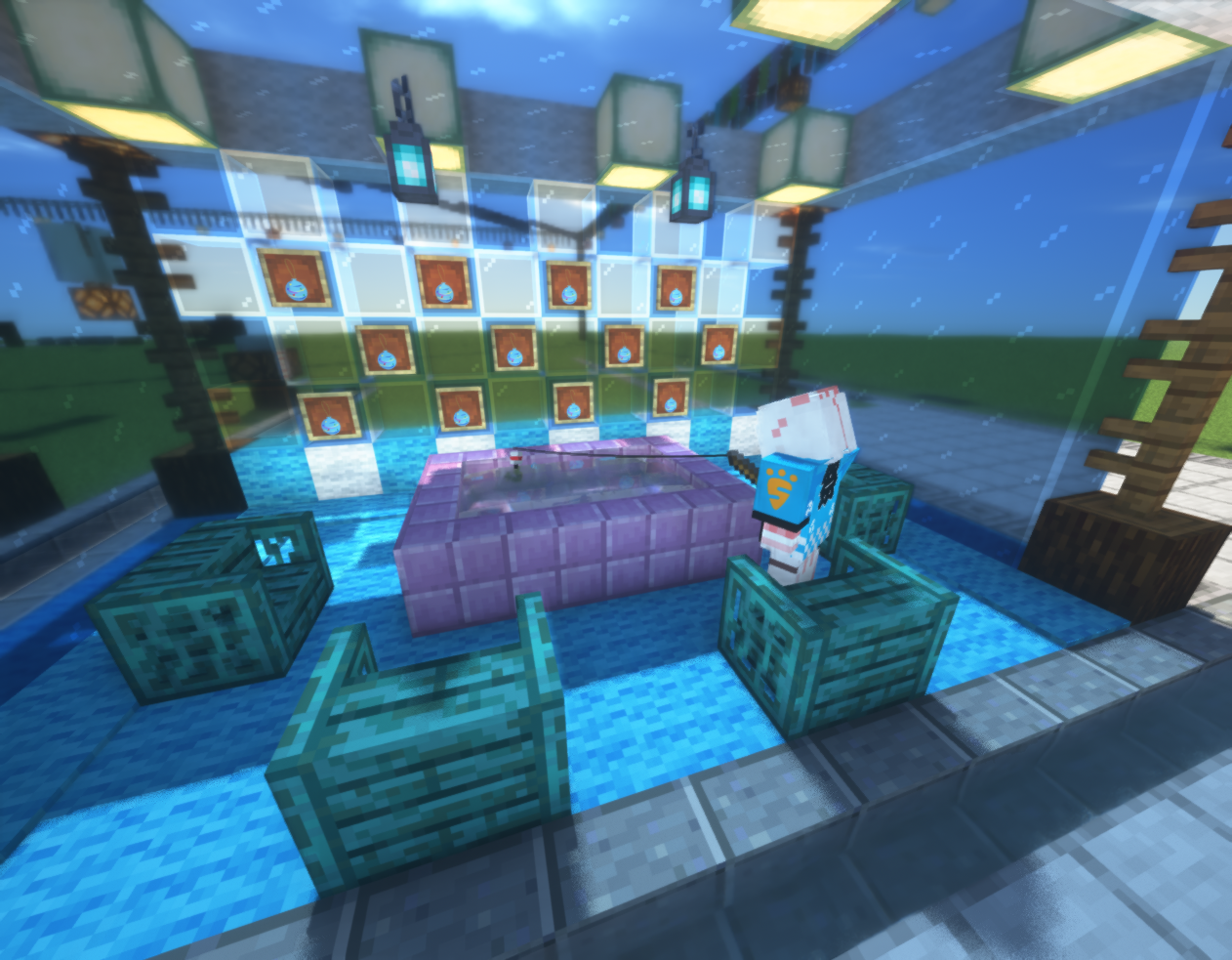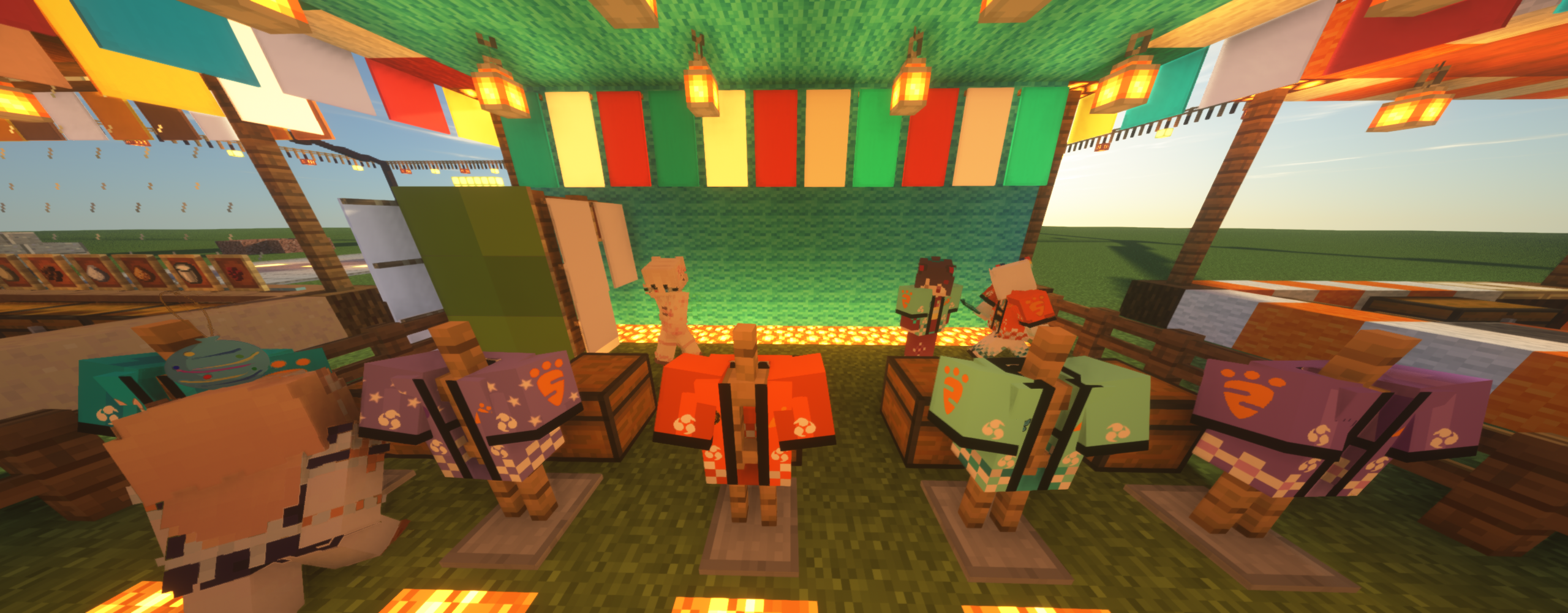"Holo Texture Pack" 是什麼?
"Holo Texture Pack" 是一個粉絲發起的製作Minecraft材質包的計劃,Hololive的兔田建設在6月底預計在Minecraft裡面舉辦夏祭活動,為了紀念而特意設計的具有夏祭感的材質包。
by Feather Studio
This project is a fan-made, summer festival-style texture pack designed to coincide with Hololive Usada Construction's activities at the end of June, 2021.

"Holo Texture Pack" 是一個粉絲發起的製作Minecraft材質包的計劃,Hololive的兔田建設在6月底預計在Minecraft裡面舉辦夏祭活動,為了紀念而特意設計的具有夏祭感的材質包。

要正常的使用此材質包,必須使用Minecraft Java 版本,並安裝額外的光影模組"optifine",安裝並不複雜,請參考下載頁面的安裝教學。
日本有許多的祭典,而日語中以"夏祭り"代表了所有在夏天所舉行的祭典總稱,通常會在7~8月的時間舉行。在"夏祭り"你可以感受到富含祭典氣息的人事物,從穿著的浴衣或法被的人們、販賣蘋果糖或炒麵的屋台、代表著夏天的西瓜與彈珠汽水,以及撈金魚、山車和花火大會...等各式各樣的活動。

可以使用本材質包搭配出有如夏祭屋台的熱鬧感。

本材質包內含了許多夏日祭典上常見的物品,包含團扇、蘋果糖、水球…等。
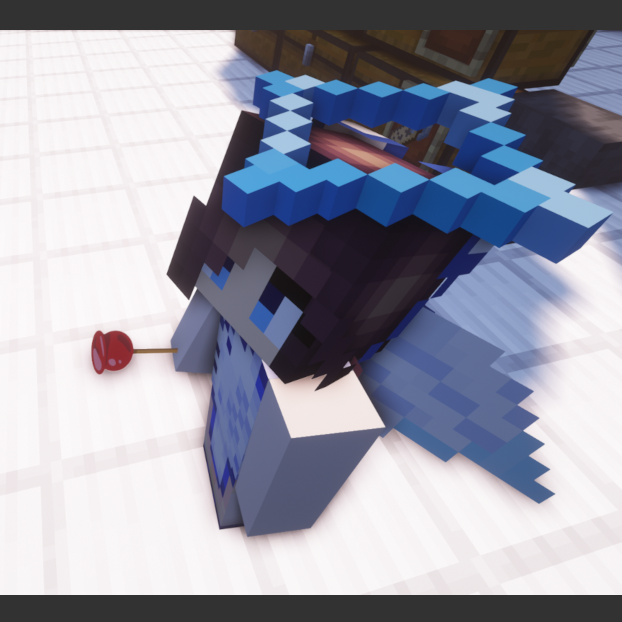
在維持Hololive成員於minecraft中的skin外觀下,依照各自的人設,製作了在minecraft中使用的附加裝備,如可可會長的角、尾巴以及翅膀,在遊戲中大幅還原了各個成員原本的人設。
這邊介紹本材質包所修改的物品,以及其對應的原始方塊或物品材質。

素材:赤色の染料(red_dye)

素材:羽根(feather)

素材:ラピスラズリ(lapis_lazuli)

素材: 黄色の染料(yellow_dye)

素材: 雪玉(snowball)

素材:タラ入りバケツ(cod_bucket)

素材:熱帯魚入りバケツ(tropical_fish_bucket)

素材:ニンジン(Carrot)

素材:ビートルート(beetroot)

素材: ステーキ(Steak)

素材:焼き羊肉(cooked_mutton)

素材:ベイクドポテト(Baked Potato)

素材:焼き鳥(Cooked Chicken)

素材:焼き豚(Cooked Porkchop)

素材:スイートベリー(Sweet Berries)

素材:パン(Bread)

素材:キノコシチュー(Mushroom Stew)

素材:焼き鮭(Cooked salmon)

素材:リンゴ(Apple)

素材:スイカの薄切り(melon_slice)

素材:焼き鱈(Cooked Cod)

素材:ボウル(Bowl)
所有材質的胸甲都可以透過命名改變外觀,預設為Pekora Style。請注意,手持狀態時預覽圖片不會改變,裝備後才會變成對應的祭典衣著。

命名する: botan

命名する:coco

命名する: kanata

命名する: kiara

命名する: moona

命名する: pekora

命名する: rushia

命名する: towa
原始素材皆為雕刻的南瓜頭,命名後才會產生變化。

命名する: coco

命名する: kanata

命名する:pekora

命名する: towa

素材:クリーパーの頭(creeper_head)

素材: ロケット花火(Firework Rocket)

素材:ロケット花火(Firework Rocket)
命名する: ssrb2

素材: ロケット花火(Firework Rocket)
命名する: ssrb3
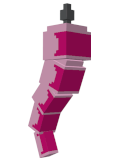
素材:トライデント(Trident)

素材:日照センサー(Daylight Detector)

素材:書見台(Lectern)

OptiFineはMinecraft最適化modです。 これにより、Minecraftはよりスムーズに実行され、シェーダーとHDテクスチャの完全なサポートにより見栄えが良くなります。 このテクスチャパックは、OptiFineのいくつかの機能を使用しています。 OptiFineはHolo Texture Packに不可欠です。 OptiFine is a Minecraft optimization mod. It allows Minecraft to run smoother and look better with shaders and full support for HD textures. This texture pack uses some functions from optifine. Optifine is essential for Holo Texture Pack.
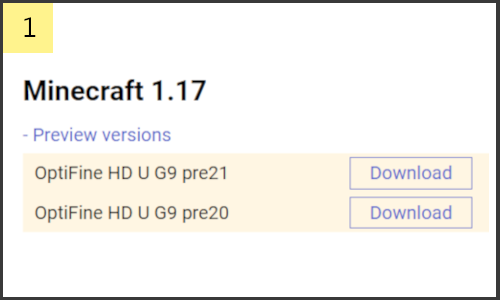
1.17の最新版のOptiFineをダウンロードする。 Download 1.17 latest version of OptiFine.
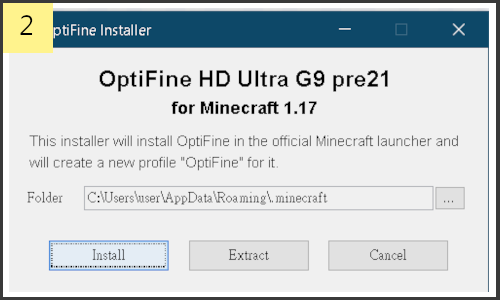
ダウンロードしたファイルをダブルクリックすると、ウィンドウが出てくるので「Install」をクリックする。 Double click the file downloaded by your browser, a installer window will appear, click the “install”.
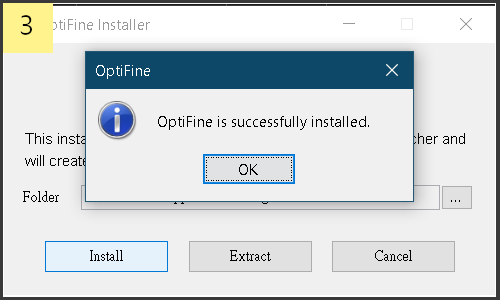
「OptiFine is successfully installed」と表示されれば, インストールは成功しました。「OK」をクリックして閉じます. When you see “OptiFine is successfully installed” you have installed OptiFine! Click “OK” to close the installer.
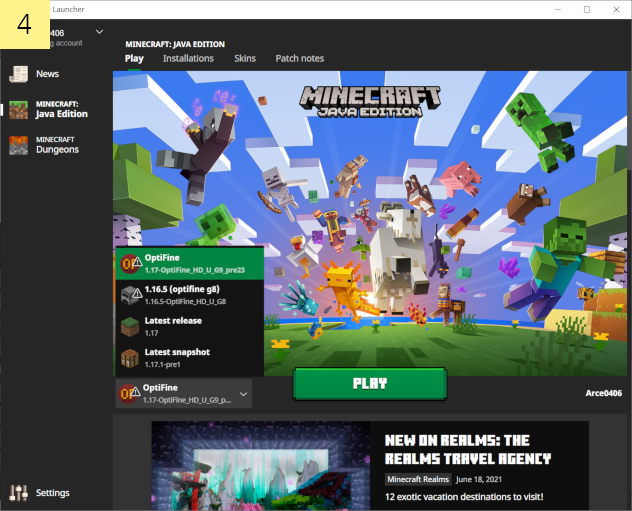
マインクラフトランチャーをあけて,左下の起動構成はOptiFineが選択されていることを確認し,「プレイ」ボタンをクリック。 Open the Minecraft launcher, make sure the OptiFine installation is selected at the bottom left in the start-up screen, if yes click “Play”.
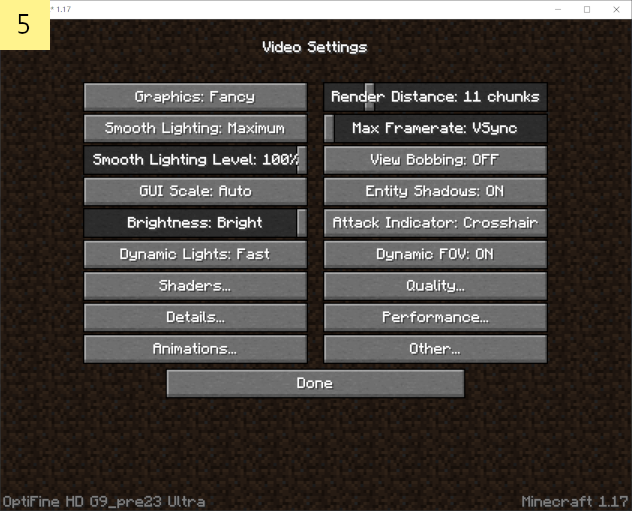
ゲームを開いたの後、[設定]、[ビデオ設定]の順にクリックし、左下にOptiFineの文字が見えるのなら、インストールは成功!!! When you loaded up the game, go to options, video settings, if you can see OptiFine appears in the bottom left corner, it means your game is running OptiFine!!!
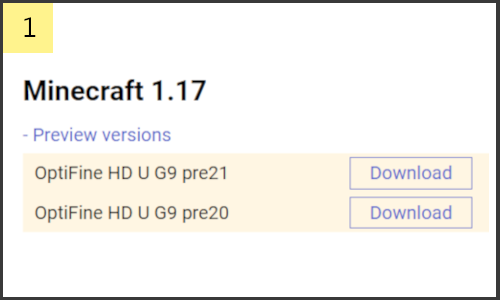
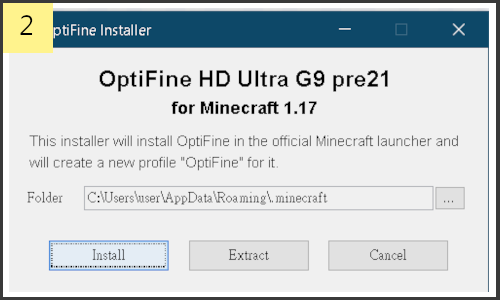
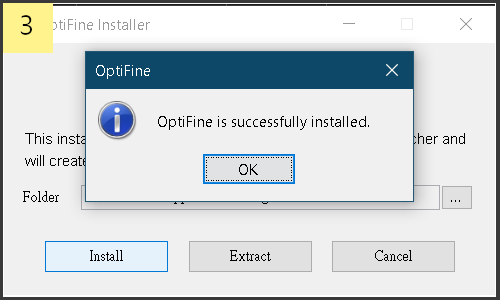
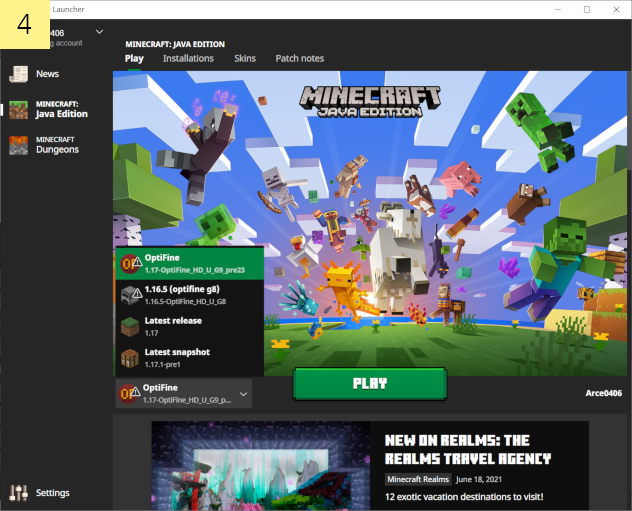
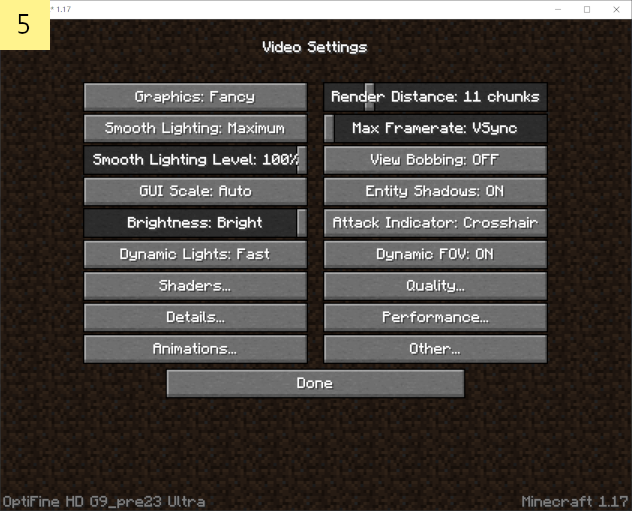
OptiFineインストールの後、Holo Texture Pack(夏祭り編) を適応の時間です‼ After installing OptiFine, it is time to apply Holo Texture Pack(夏祭り編)!
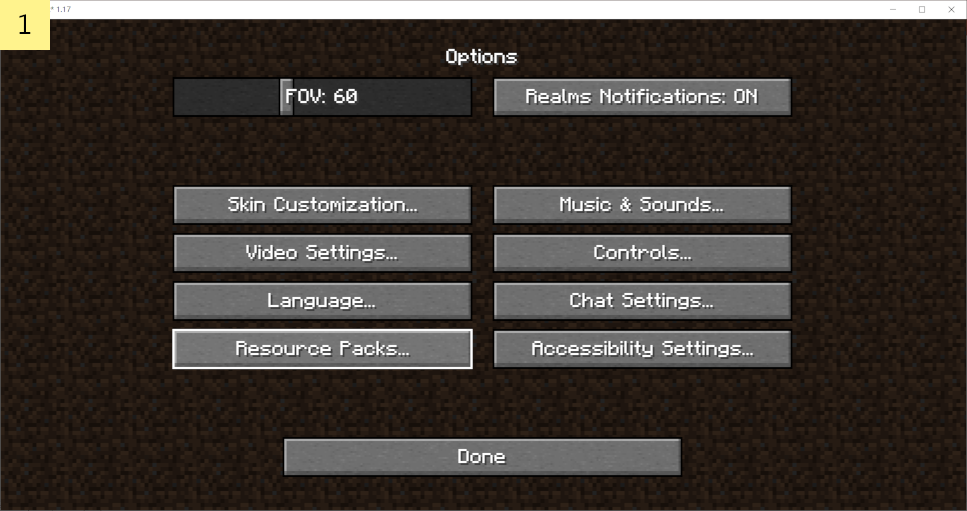
[設定] のなかに「リソースパック」をクリックします。 Open options and select “Resource Pack”.
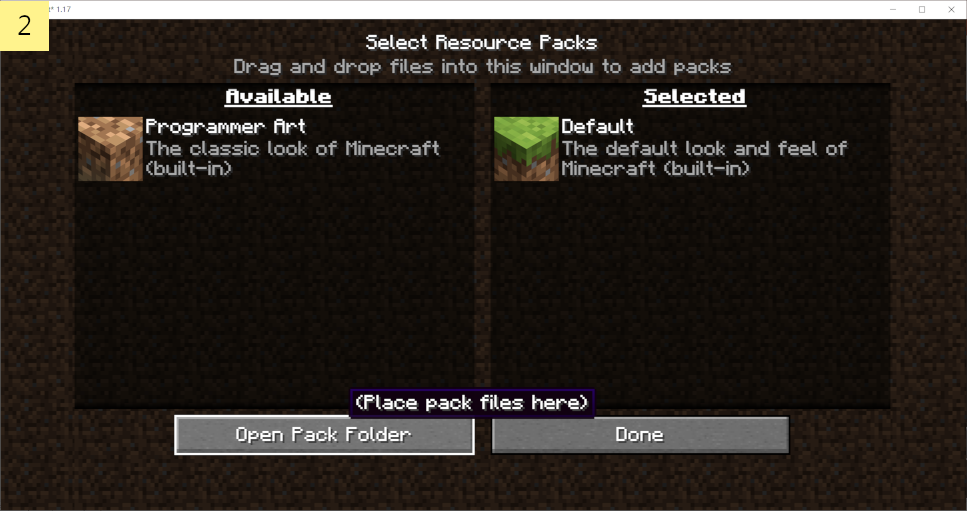
「リソースパックフォルダーを開く」をクリックする。 At the bottom of the screen, click the left button “Open Resource Pack Folder”.
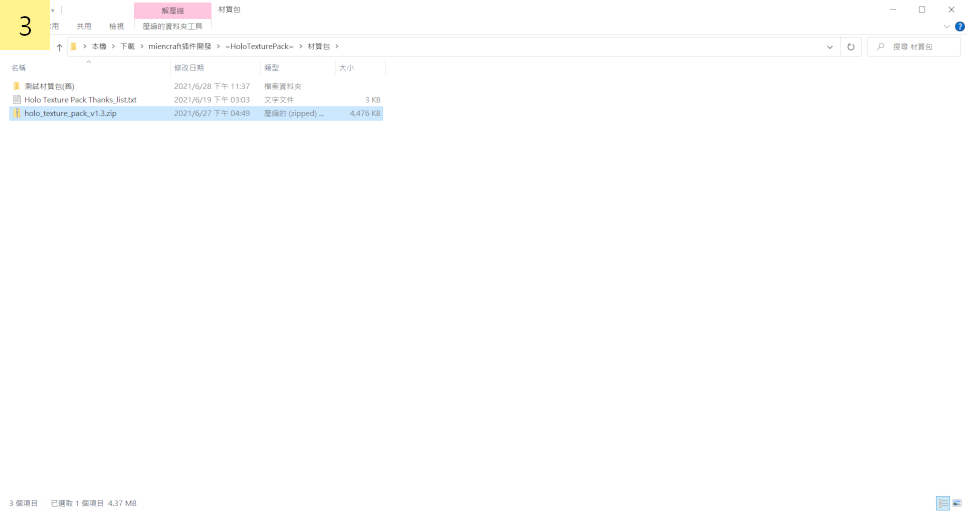
ダウンロードしたリソースパックフォルダーをリソースパックフォルダーに配置します。 Drag the resource pack folder you just downloaded and put it into the resource pack folder.
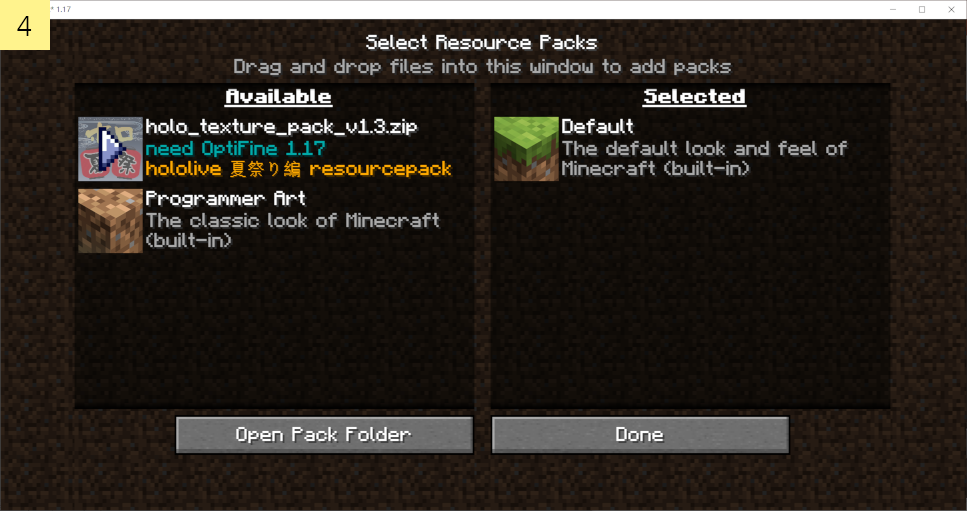
Minecraftに戻ると、左側にHolo TexturePackが表示されます。大きな三角形をクリックして右側に移動します。 Now go back into Minecraft and you will see Holo Texture Pack on the left, move your curser to the icon and click the big triangle to move it to the right side.
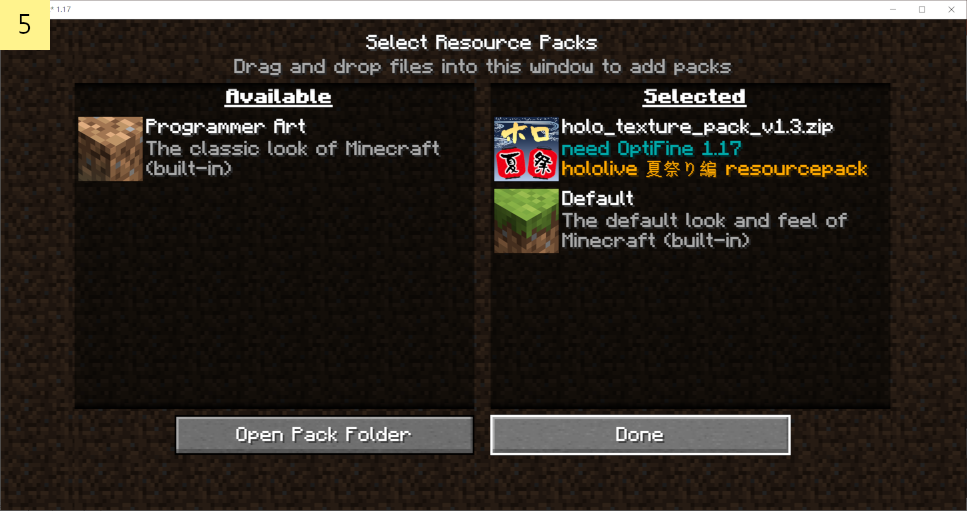
ロード画面が「Usada Constructions」になっていれば成功 ! Select “Done” and if you see a “Usada Constructions” loading screen. Congratulations! You have applied our resource pack! Go and have fun with it!!!
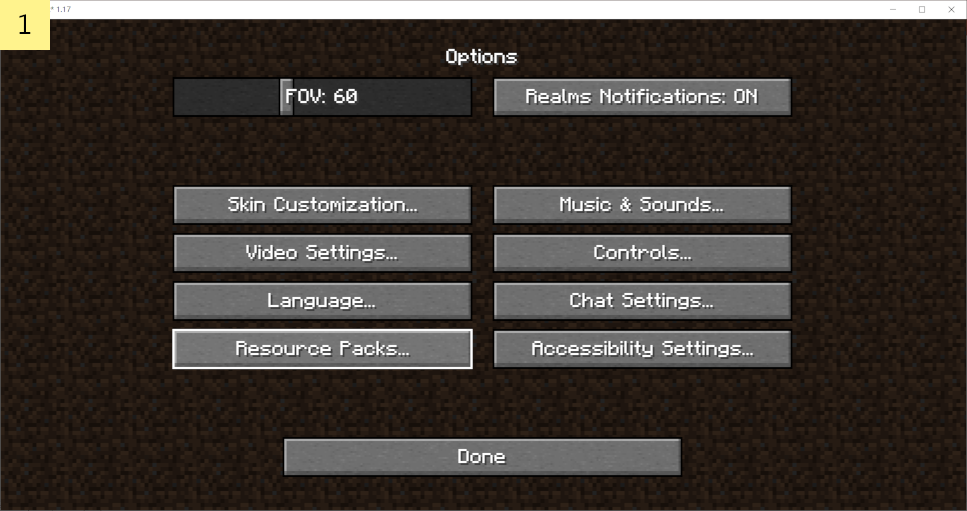
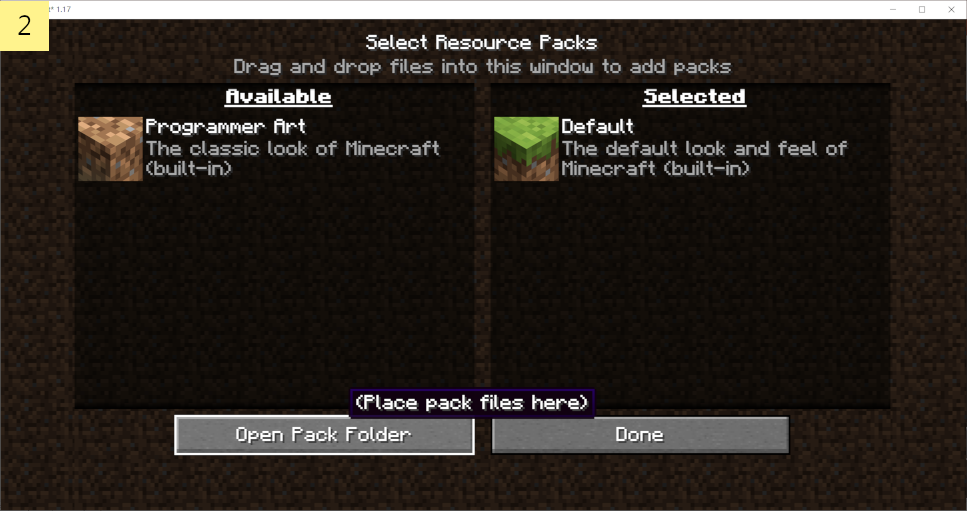
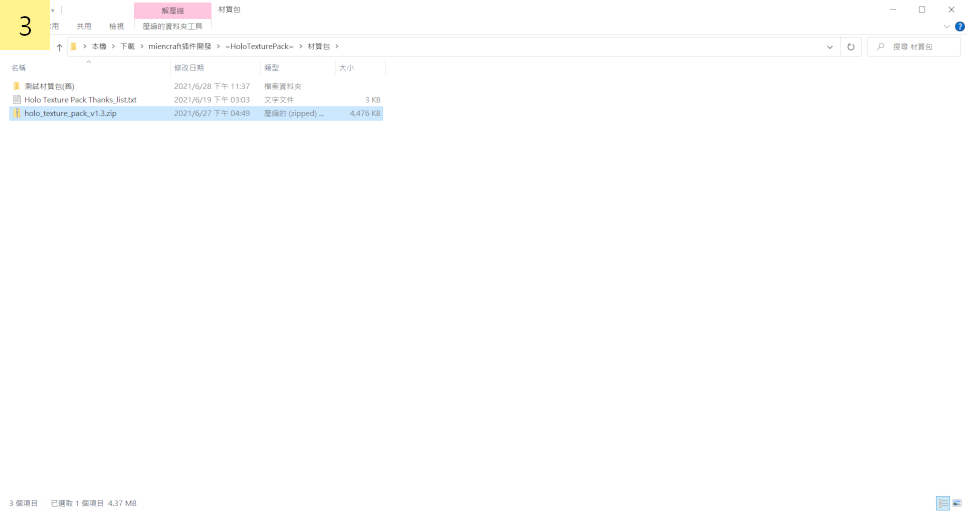
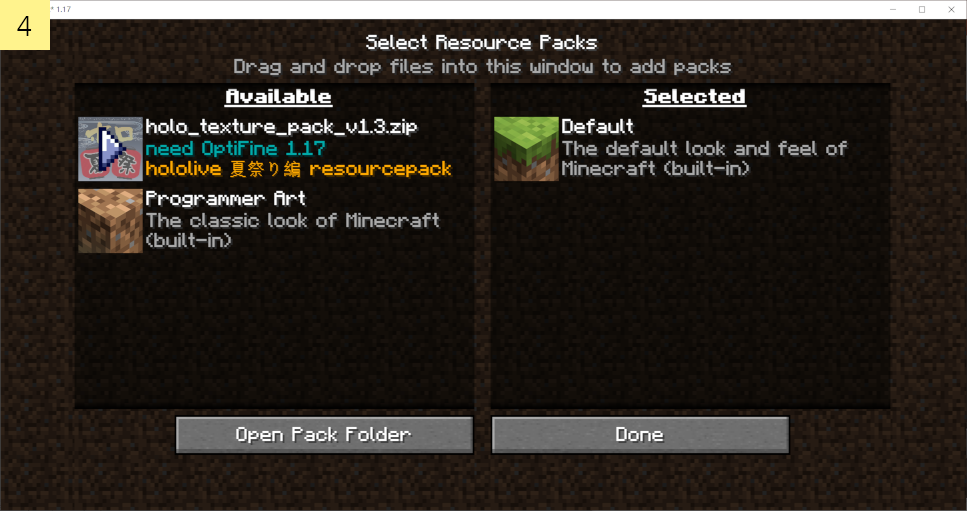
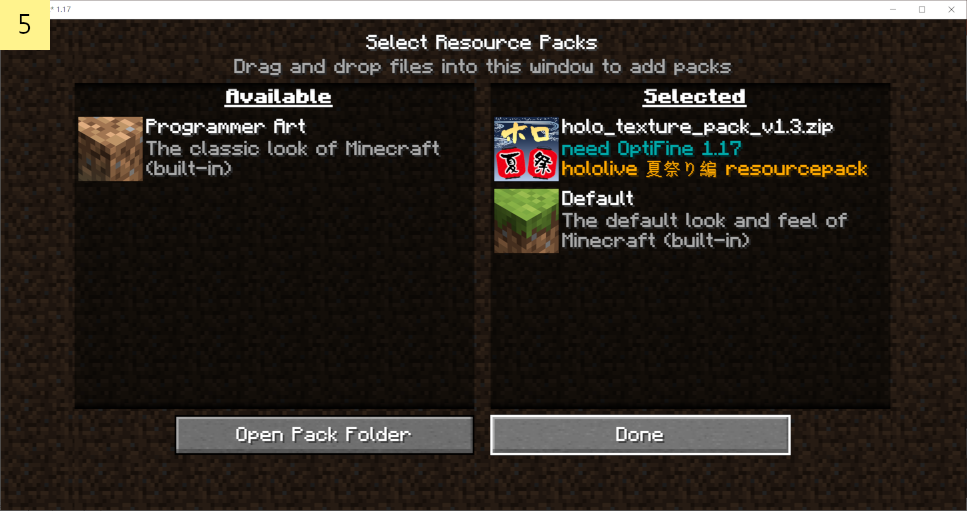
Lorem ipsum dolor sit amet, consectetur adipisicing elit. Illo officiis odio repudiandae illum molestiae.